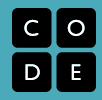STEM Robotics Club is open to all middle school students interested in robotics, coding, and engineering. It will be held after school on Thursdays. For coding, students will be using Scratch, Code.org, Google CS First or any other program they would like in order to create an interactive project such as a game or adventure story. The basics of coding is essential to learning how to program and move the robots. Robotics that are available are Mechanoids, Spheros, Vex, Ozobots, and Ollie along with many others. Students will also have the opportunity to learn 3D modeling using TinkerCad and will be able to print their project on a 3D printer. Lastly, students will be provided engineering challenges to create an object using raw materials such as spoons, rubber bands, popsicle sticks, and cups.
3D Printer Design
Click on the link below to join my class. Type your first name and the first initial of your last name in the box (Example: Nate G). If you have never used TinkerCad, go to the "Learn" tab. Work through all 7 of the starter lessons. Next, do the "Creating Holes" lesson (It might be near the bottom of all the lessons. If you feel ready, click on "Projects" under "Learn" and click on "See all projects" button. Choose the "How to Create an Alien" project and get started. If you would like to try a different project instead, please see Mrs. McHugh for prior approval.